
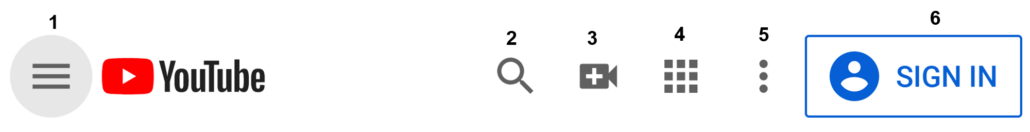
(The YouTube menu, items 1-6, are described at the end of this article.)
My clients frequently ask some very good questions about YouTube. These questions have inspired me to write this article and put some of the questions and answers all in one place.
Question: Is there is a shortcut for signing in for a viewer to use to subscribe or like my channel?
Answer: No. Users need a Username (or an email address) and a Password.
Question: Once a person subscribes, what do they get?
Answer: You need a YouTube account if you want to..
Question: If a person wants to go to my YouTube Channel and browse through listening to past videos, how do they get there? Even after having subscribed, do they have to remember my YouTube Channel URL and enter that?…like any other person could enter and listen to without subscribing??
Answer: I recommend to simply ask them to go directly to your YouTube Channel using a link (URL) that directs them to your videos. There is an option to sign in on that page.
Question: Why do people need to subscribe to my YouTube channels?
Answer: To create a following, a fan base. YouTube is similar to other social media based platforms. Everyone must have an account, i.e., a username and password, if they want to give something a “Like” or “thumbs up” or “thumbs down” or if they want to “Subscribe” to your channel or “follow” on any platform, including Facebook, LinkedIn, Instagram and more.
Menu explained:
Be sure to drop me an email or fill out the contact form on this website if you have additional questions.
I am always at your service!